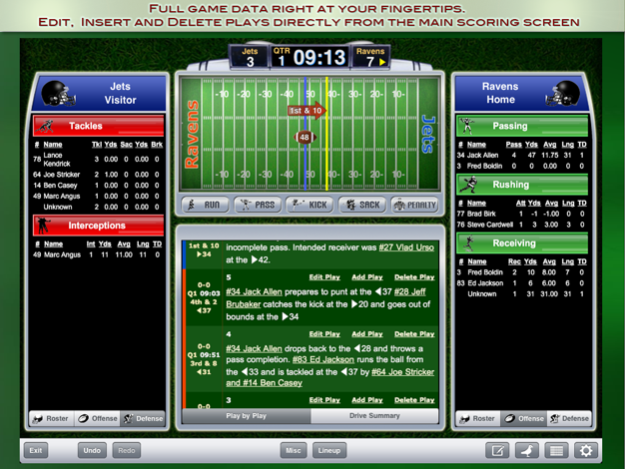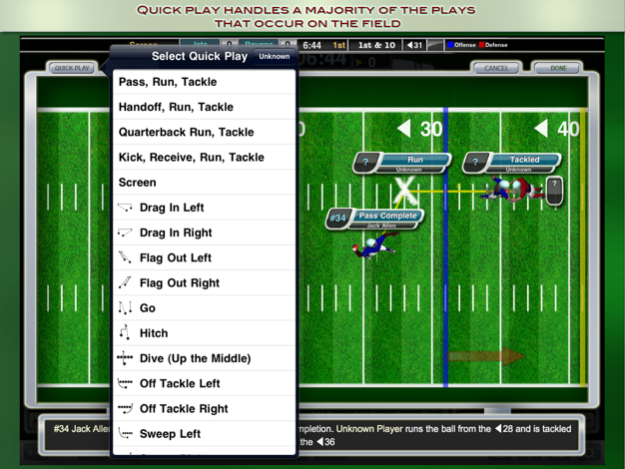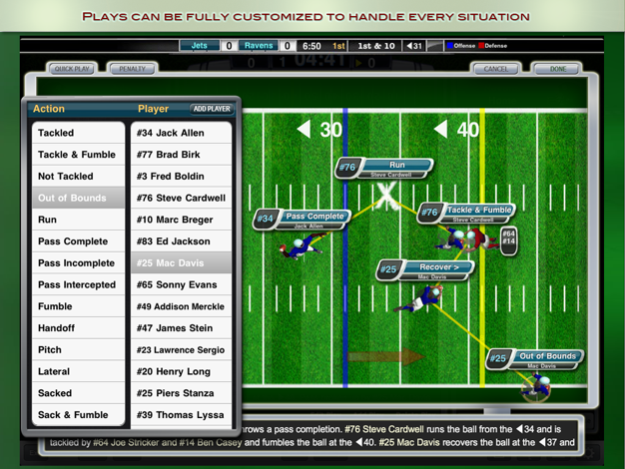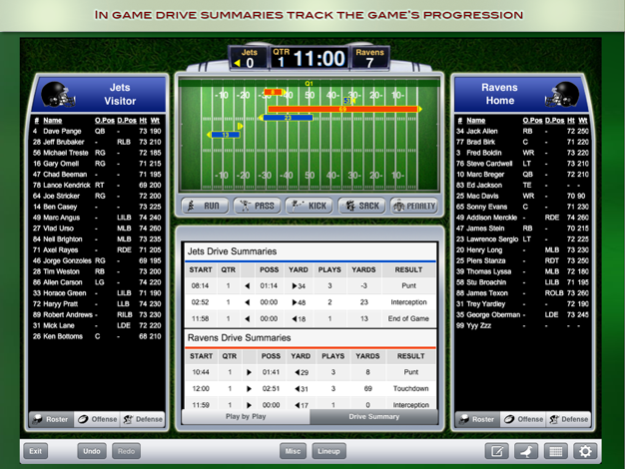iScore Football Scorekeeper 2.02
Paid Version
Publisher Description
iScore Football Scorekeeper revolutionizes scorekeeping. Track every pass, rush, fumble and interception like never before with the most intuitive football scorekeeping interface ever designed. Score youth football, high school games, college games, and even professional games just like the pros. Track over 150 statistics for Offense, Defense, and all Special Teams players.
Documentation available at: http://iscoresports.com/football/training.php
APP FEATURES:
• Revolutionary Visual Scorekeeping -- Select the type of play (Run, Pass, Kick, etc) and then simply drag the players to the correct spot on the field. Player actions can be easily modified by tapping the player.
• Quick Play -- handles a majority of situations that will occur on the field and helps minimize the number of taps required to complete a play
• Partial play entry -- not sure who was involved in a play? Just enter what you see and you can fill in the rest later.
• Game Photos -- Take photos during game from within the App and have them appear on the iScorecast - adds to the viewer experience. (Requires iPad 2 for a camera --- otherwise can select images from your photo library. Also requires internet connection. iScorecast will show last 3 images you have taken. Purchase of the optional Team Website will allow unlimited pictures per game both on the iScorecasts and on the Team Website itself)
• Complete Post Game / Post Play editing -- Edit anything about a play after the fact. Did not get it right the first time? With the visual scorekeeping interface, it is very easy to edit any details of the play at any time.
• Team Manager section -- Manage teams, team rosters and lineup at game time.
• Quick Roster -- Generate teams with any number of players.
• Quick Player Add on the Fly -- Start scoring with only partial rosters, and add the players as they do something worth scoring (saves a lot of time with large football rosters)
• iScorecast - Watch games live (requires Internet while scoring, no Video), or a replay of the game later. Great for parents, family, or friends that can't make it to the game but want to keep up with the action. (additional charges apply for iScorecast viewing)
• Built in TwitterCast -- Allow friends and family who are unable to attend the game keep up in real time by following you on Twitter
• Multilevel Undo/Redo -- The simple editing makes Undo/Redo almost unnecessary, but it is still included as a standard feature
• Data Sharing -- Transfer games / teams between devices to save time entering data or to share statistics with others on your team or in your league
• Export to MaxPreps -- For High School teams, you can export data from iScore to MaxPreps
Cumulative and game statistics are available and can be emailed in EXCEL, CSV, and HTML formats. Coaches will never again have to spend hours trying to extract data from paper records just to see how their players performed.
QUESTIONS?
We respond very quickly to direct emails at support@iscoresports.com as well as to our forums at http://iscoreforum.com.
Oct 5, 2018
Version 2.02
Fix for first down by rushing issue
Added Games Played stat for special teams
In-app helmets now display team colors
About iScore Football Scorekeeper
iScore Football Scorekeeper is a paid app for iOS published in the Health & Nutrition list of apps, part of Home & Hobby.
The company that develops iScore Football Scorekeeper is Faster Than Monkeys. The latest version released by its developer is 2.02.
To install iScore Football Scorekeeper on your iOS device, just click the green Continue To App button above to start the installation process. The app is listed on our website since 2018-10-05 and was downloaded 1 times. We have already checked if the download link is safe, however for your own protection we recommend that you scan the downloaded app with your antivirus. Your antivirus may detect the iScore Football Scorekeeper as malware if the download link is broken.
How to install iScore Football Scorekeeper on your iOS device:
- Click on the Continue To App button on our website. This will redirect you to the App Store.
- Once the iScore Football Scorekeeper is shown in the iTunes listing of your iOS device, you can start its download and installation. Tap on the GET button to the right of the app to start downloading it.
- If you are not logged-in the iOS appstore app, you'll be prompted for your your Apple ID and/or password.
- After iScore Football Scorekeeper is downloaded, you'll see an INSTALL button to the right. Tap on it to start the actual installation of the iOS app.
- Once installation is finished you can tap on the OPEN button to start it. Its icon will also be added to your device home screen.